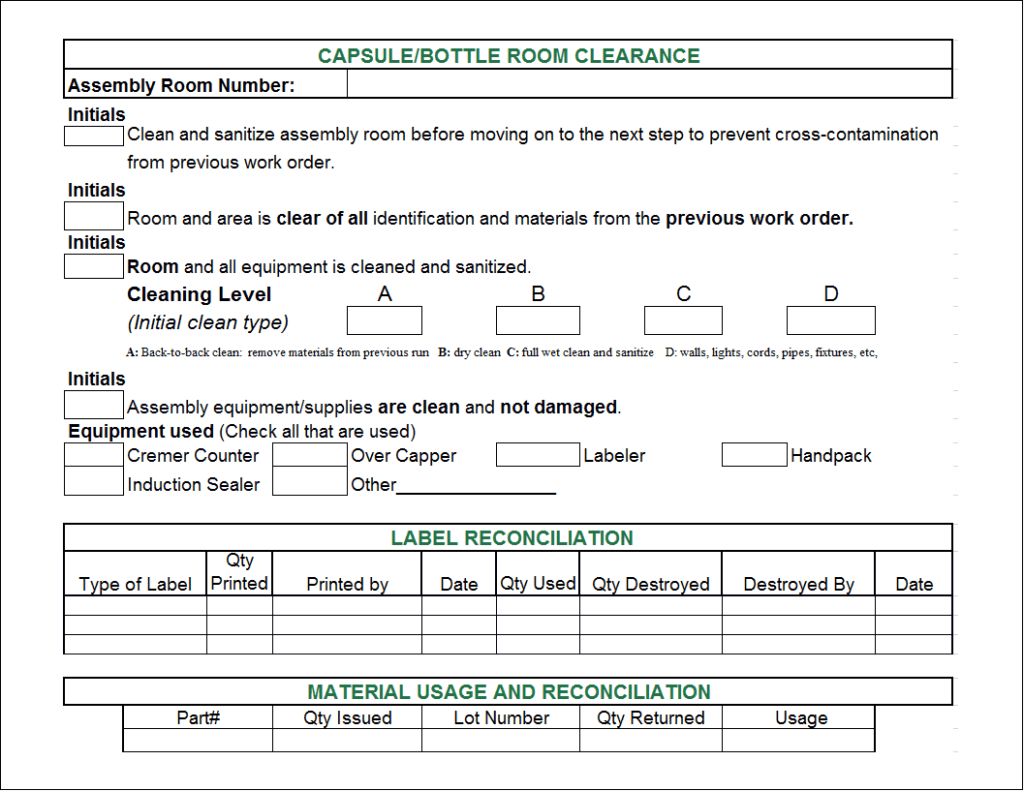Excel as a Manufacturing Batch Record Tool
Microsoft Excel®, as a part of Microsoft Office®, is used by 1.2 billion people. That means one out of every seven people in the world uses it. Excel moved beyond being just a finance tool years ago. Everyone from Inventory Management, Sales, and Manufacturing use this medium to run their business. VLOOKUP, Pivot Tables, Data Verification, and Conditional Formatting are powerful tools that reduce errors and streamline processes business wide.
Leading manufacturing companies world-wide are using Excel to create production batch records and have been for over 10 years. If you are using paper-based batch record forms or Microsoft Word® created batch records, give yourself a break and stop right now, Excel is far superior.
Excel is a dynamic tool for creating electronic batch records:
- Companies can harness simple formulas to complex functions to calculate and verify materials and labor to be consumed.
- The ability to facilitate dropdown menus and value limits improves user experience and cuts down on operator error. Fields that are incorrect or out of range can trigger review before it’s too late.
- When manufacturing and quality control staff work together to produce electronic batch records, each group’s needs are met and the outcomes are limitless.
- By creating an interactive interface to work from, the errors of a static paper-based system are left behind.
At DataNinja, we have seen electronic batch records that present the operator with a finished goods dropdown list, allowing the operator to select the part being manufactured. Excel then sets up the materials and quantities required for production using the VLOOKUP function. The end result was a single batch record validation, but a batch record that could produce tens of finished goods.
While powerful, Excel does have its limitations for manufacturing:
- Excel is NOT a database program. While it might seem like a relational database, spreadsheets are not the ideal tool for storing vast quantities of information across multiple batch records or manufacturing runs. Merging data across spreadsheets is only a slight step up from a paper-based filing system.
- Excel is file based. This is the one place where Google Sheets trumps Excel. With Excel only one person can be in the document at a time. Multiple users will cause the document to “lock” others out.
- Excel is not electronically signed. Electronic records are not the same thing as electronically signed records. Fortunately CFR 21 Part 11 is really clear on the requirements for electronic signatures. Unfortunately Excel is not well suited out of the box for this task. Many companies leverage the interactive nature of Excel batch records during manufacturing only to have to print them out and paper sign and date them at the end of production.
Because of these weaknesses, some manufacturing system players want to throw away your Excel batch records and familiar Excel interface in favor of rebuilding and validating your batch records within their proprietary electronic record interface. This approach is the hard, long, and risky way to go paperless. With DataNinja there is a better way.
DataNinja says “BYOEBR” (Bring Your Own Excel Batch Records):
- Upload your existing Excel batch records to DataNinja and keep the best things about Excel with none of the negatives.
- Use true electronic signatures for manufacturing.
- Work from any device using our cloud-based platform.
- Collaborate without file locks.
- Keep all Excel-based calculations and functions working perfectly just like they do on your laptop.
- Say goodbye to piles of paper and Excel docs that lock up your data.
- Unlock and utilize your data in our electronic database for trending and analysis.
Going Paperless with DataNinja is Easy
Don’t reinvent the wheel. Going paperless with your existing batch records is not only smart but fast, low risk, and easy. All you have to do is upload each Excel batch record to DataNinja once and “tag” or teach DataNinja your critical fields (such as dates, part numbers, and lot numbers). Going paperless has never been easier. To find out more or schedule a demo please reach out to us below.
Microsoft Office, Excel, and Word are registered trademarks of Microsoft Corporation in the United States.